Why do you need to take a official updated Microsoft Dynamics 365 Business Central Developer practice test 2025?
Microsoft Dynamics 365 Business Central Developer
Here are the most popular products... Try them now!
1
The best way to learn is by doing. That’s why we provide official updated practice exams 2025 to simulate the real exam environment
Are you planning to take the Microsoft Dynamics 365 Business Central Developer exam? Microsoft Dynamics 365 Business Central Developer is designed only for those candidates that are highly qualified and knowledgeable. Approximately 50% people failed in the Microsoft Dynamics 365 Business Central Developer exam due to anxiety and lack of confidence. You won’t be in that statistic if you prepare well. Our Updated Official Microsoft Dynamics 365 Business Central Developer practice test 2025 are designed for all types of people and help them to increase the chances to pass the Microsoft Dynamics 365 Business Central Developer exam, decrease anxiety and increase confidence. In this way, you can better understanding of each topic, experience real Microsoft Dynamics 365 Business Central Developer exam environment with our Microsoft Dynamics 365 Business Central Developer simulator, take multiple choice Microsoft Dynamics 365 Business Central Developer practice test that will increase your skill to identify the correct answer from two to three wrong answers and use mobile app to study anywhere. How to prepare with Microsoft Dynamics 365 Business Central Developer practice test?
At Certification-Exam.com we provide Microsoft Dynamics 365 Business Central Developer Simulator with 53 questions and
Once you’ve selected Custom Topics from the drop-down menu and seen a list of topics, simply click on any checkbox next to an area you want to focus on or uncheck any checkbox next to an area you don’t want to include in your practice test. Then click “Save and Follow” button.
Select duration form 30 to 120 minutes your test
The duration of Microsoft Dynamics 365 Business Central Developer exam is 120 minutes. You can select custom time duration for your Microsoft Dynamics 365 Business Central Developer test online in practice mode, but you cannot do it in the actual exam.

On the configuration page you will see a “Quiz duration” option.
Select the “Quiz Duration” option to enter a custom time duration for each test in your practice test.
The default custom time duration is 120 minutes for each test. You can change this value to 120 minutes greater than or equal to 10 minutes.
Select ‘Start Quiz’ button to start your test with specified duration of each section.
Set Custom Passing score
The passing score of Microsoft Dynamics 365 Business Central Developer exam is 80%. You can choose the minimum percentage of correct answers needed to pass the test (or the points). The minimum passing score for a test is typically set at 80%. The passing score is determined by the vendor and may vary from one test to another. You can choose the passing score between 30% and 80. For example, if you want to pass the test with at least 80%, then you should set the passing score to be 80%.
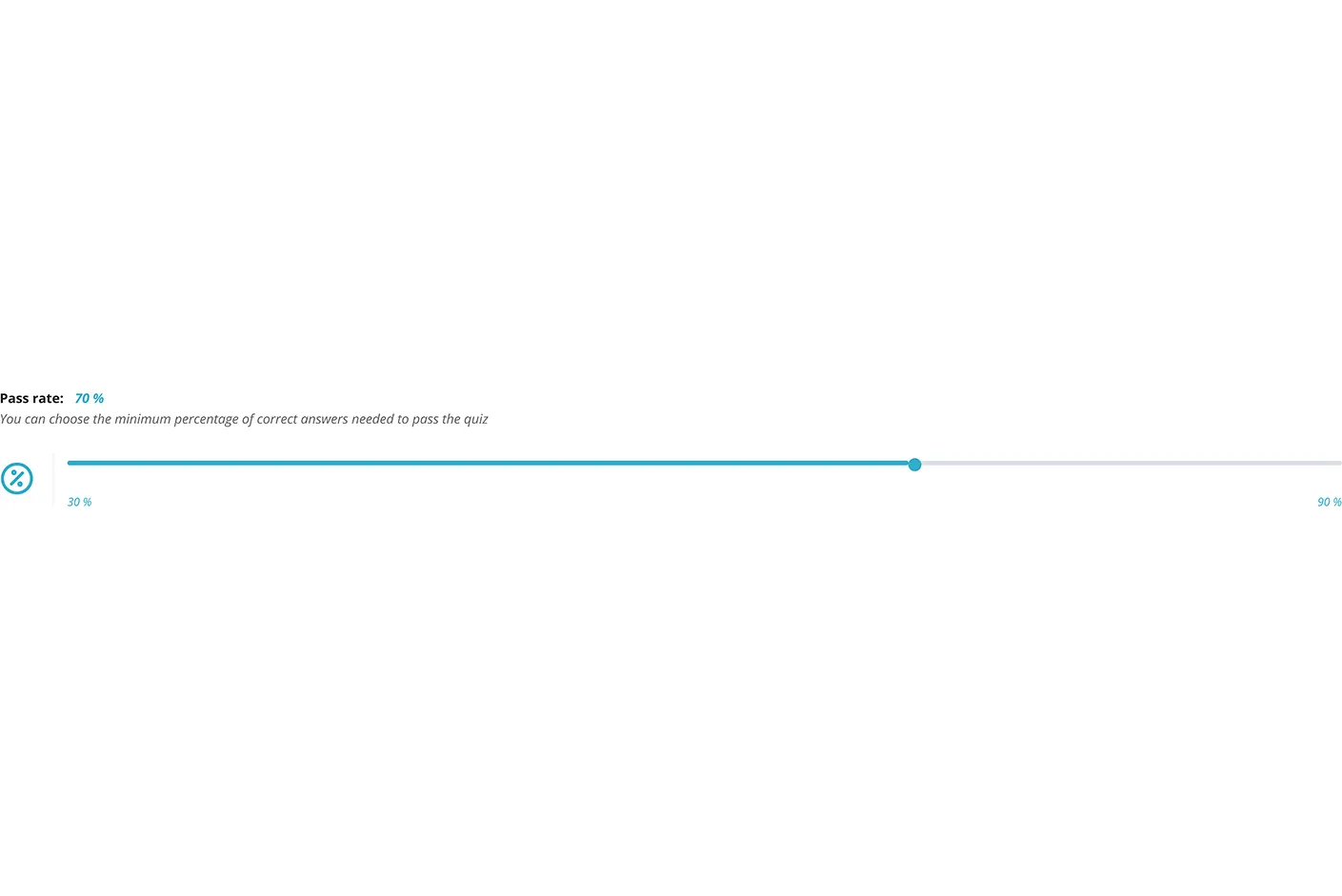
Set Custom Number of tests
It is important that you take as many tests as possible to increase your chances of success. Online Microsoft Dynamics 365 Business Central Developer quiz consist of undefined test. You can choose to practice on several tests. You can also customize the number of tests by selecting the number of tests you want to take. The more tests you choose the fewer the associated questions in practice mode.

On the configuration page you will see a “Number of tests” option.
Select the “Number of tests” option to enter a custom Number of tests for each test in your practice test.
The default custom Number of tests are undefined tests. You can change this value to undefined number of tests greater than or equal to 8 tests.
Select the ‘Start Quiz’ button to start your test with a specified number of tests of each section.
Set Custom Number of questions
Microsoft Dynamics 365 Business Central Developer exam consists of 53. You can select a custom number of questions. Please note that we recommend taking a Microsoft Dynamics 365 Business Central Developer practice test as close to the real exam as possible and the recommended number of questions is Microsoft Dynamics 365 Business Central Developer exam consists of 53. In case you don’t find it comfortable enough, you can always adjust the number of questions later on. The number of questions is the most important factor in determining the time it takes to complete your test. The more questions, the longer it will take. Selecting a lower number of questions makes your test more difficult, but gives you more time to answer each question in greater detail. Selecting a higher number of questions makes your test easier, but requires you to answer them quickly before moving on to the next question.
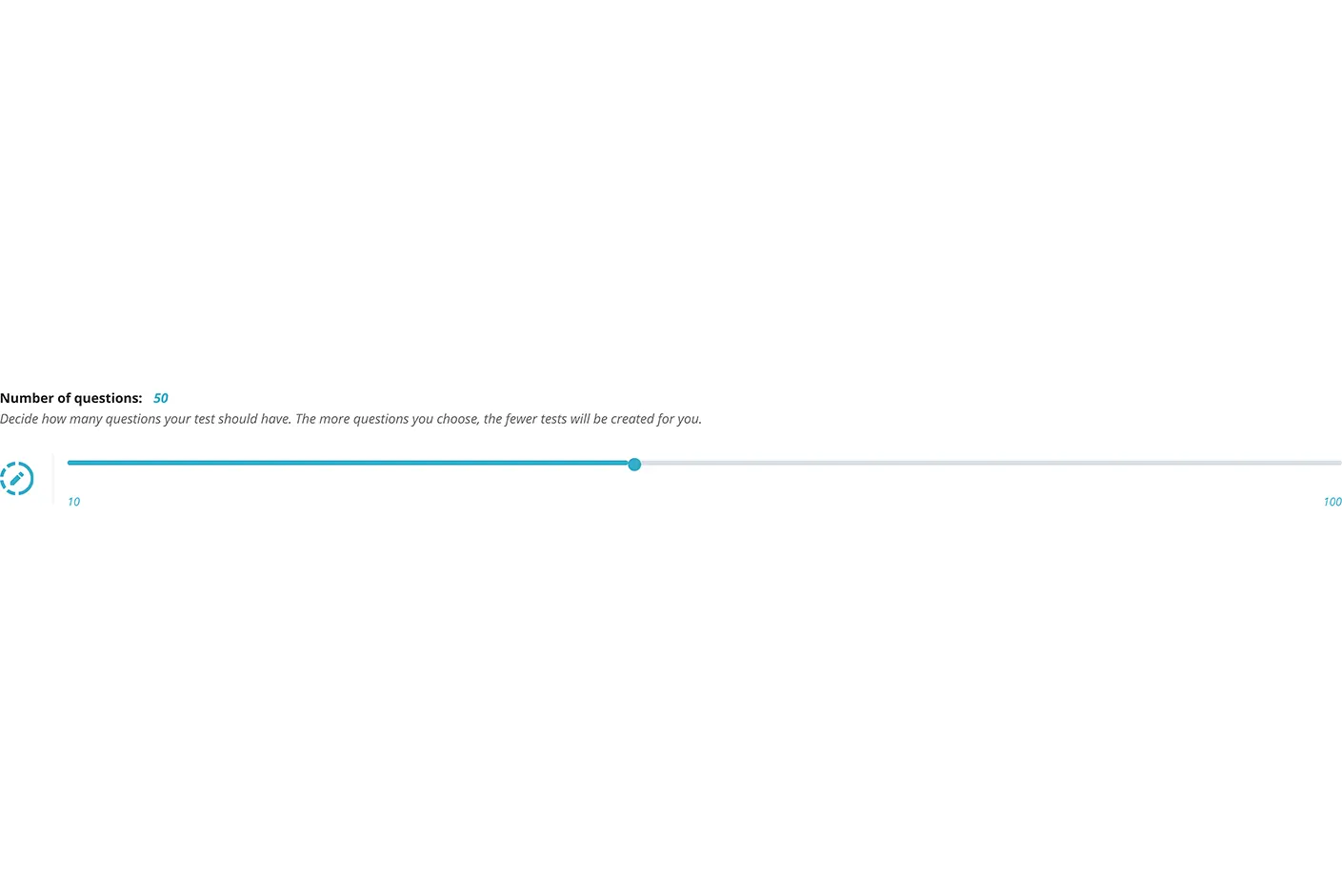
On the configuration page you will see a “Number of questions” option.
Select the “Number of questions” option to enter a custom number of questions for each test in your practice test.
The default custom Number of questions are 53 questions. You can change this value to 53 number of tests greater than or equal to 10 questions.
Select ‘Start Quiz’ button to start your test with specified Number of questions of each section.
Learning Mode
The learning mode is the best way to review correct answers during taking a test in Microsoft Dynamics 365 Business Central Developer Simulator. By enabling this option, you’ll be able to see all of the questions you’ve answered (and which answer was correct). Just click on “Activate Learning Mode” and all the answers will be displayed. To restore the test back to its original format, just click on “Deactivate Learning Mode”.
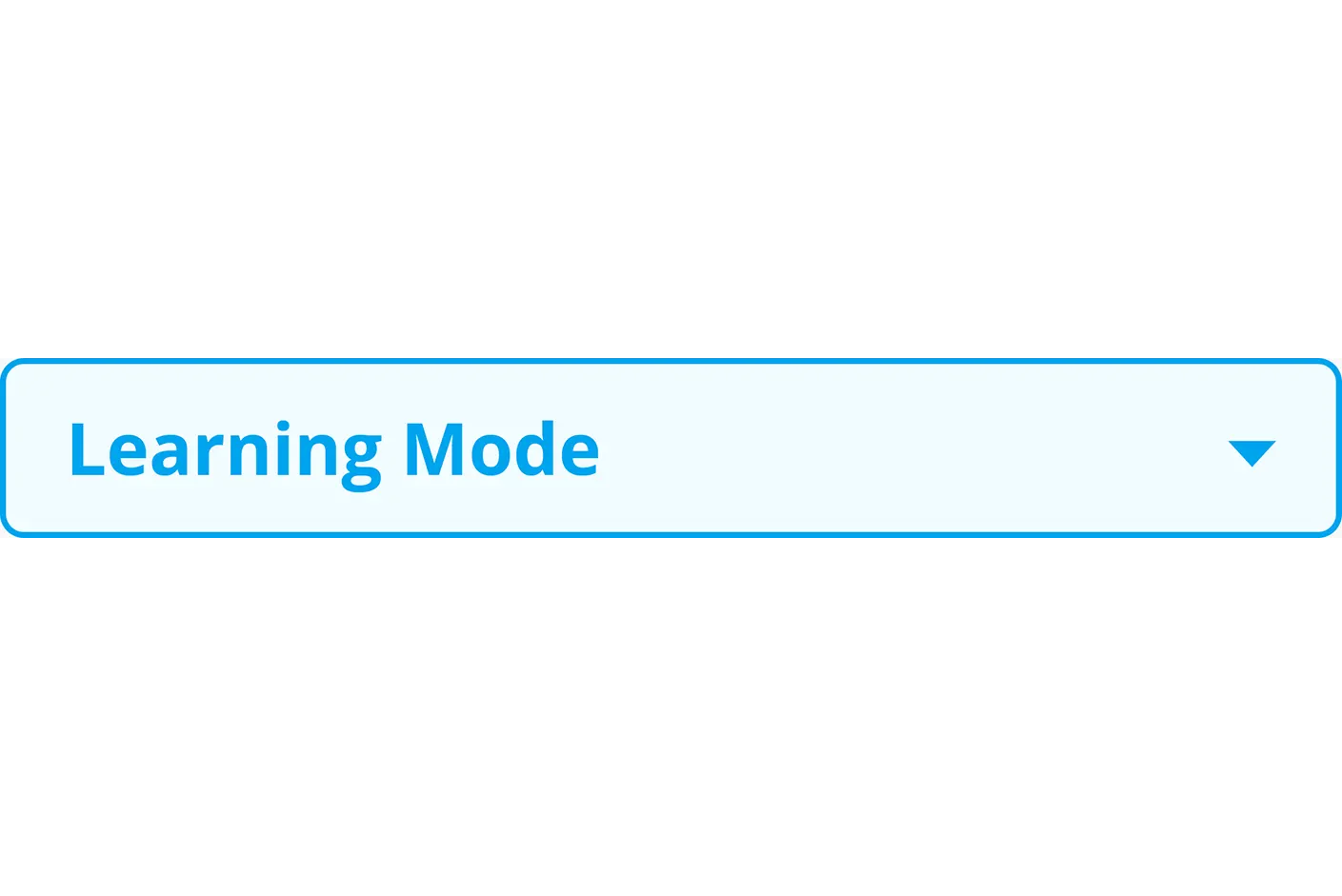
Auto-Scroll
We are providing an Auto Scroll feature because all our questions are on the same page in a vertical fashion. Autoscroll is a feature that allows users to scroll down the page without having to click any button. This feature is also available in our Microsoft Dynamics 365 Business Central Developer Mobile App. On most cases, users have to click on a button or a link in order to scroll down the page. But with autoscroll, you don’t have to click anything and the page will automatically scroll down as you move your mouse cursor over it.

Autoscroll has many advantages:
It saves time as it doesn’t require any action from the user.
It reduces unnecessary clicks and makes browsing easier by saving time on unnecessary actions.
Search & Filter for topics
We have included an advanced search feature that allows you to filter results based on any topic. To use it, simply enter a keyword in the search bar at the top of Microsoft Dynamics 365 Business Central Developer Simulator page.

Take Exam Mode Test
These are Microsoft Dynamics 365 Business Central Developer mock tests. Try the right test to make sure that you’re fully prepared for the real exam and confident you can pass.
The exam mode tests simulate the real Microsoft Dynamics 365 Business Central Developer exams that you will take at a center on the day of your actual Microsoft Dynamics 365 Business Central Developer exam. This mode is particularly useful if you want to familiarize yourself with the format and length of the actual exam. You can also use this mode to measure your performance against a clock as well as identify areas where more studying is needed before taking the real Microsoft Dynamics 365 Business Central Developer exam.
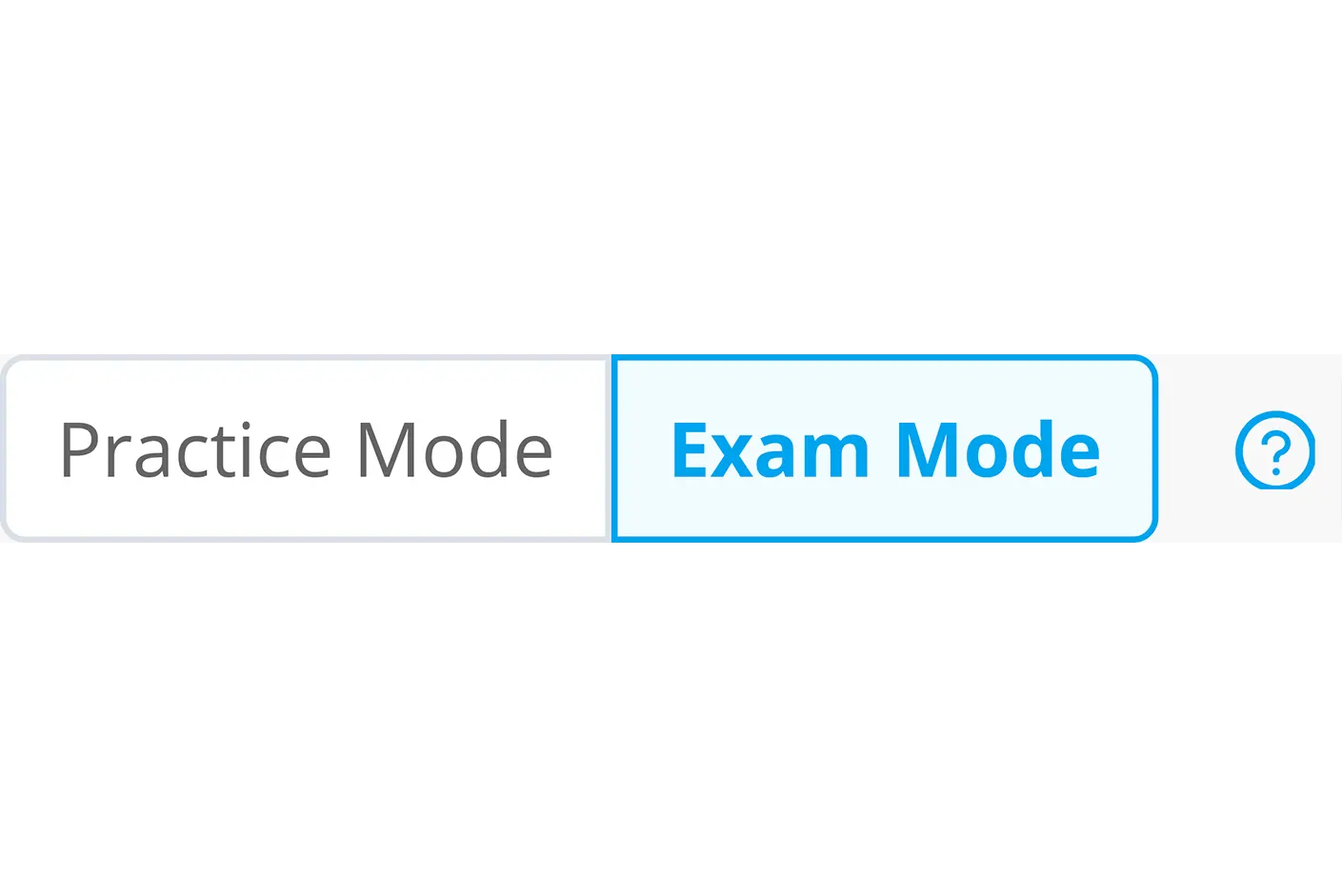
The most trending products:
You may be interested in reading these other articles too:
- Unlock Success with Top AZ-304 Dumps for Your Exam Prep
- Master AZ-204 Dumps: Your Path to Cloud Success Today
- Official Updated Designing and Implementing Big Data Analytics Solutions Practice Test 2025
- Official Updated Installing and Configuring Windows 10 Practice Test 2025
- Official Updated MCSA Administering Microsoft SQL Server 2012/2014 Databases Practice Test 2025
- Official Updated MCSA Implementing a Data Warehouse with Microsoft SQL Server 2012/2014 Practice Test 2025
- Official Updated Microsoft Dynamics 365 Customer Experience Analyst Practice Test 2025
- Official Updated Technology Literacy for Educators Practice Test 2025
- 7 Powerful 70-342 Dumps Tips to Ace Your Exam Today
- How to crack 70-334 Dumps With 7 Easy Tips for US Success
- Unlock Success with These Essential MB-200 Dumps Today
- Unlock Success with Reliable MS-100 Exam Dumps Today
- Master Your Exam with Top 70-345 Dumps for Success
- Unlock Success with 70-412 Dumps for Your Exam Prep
- Unlock Success with Top AZ 102 Dumps for Your Exam Prep
- Get Ready with Top AZ-103 Dumps for Your Success Today
- Unlock Success with the Best MO-201 Practice Test Guide
- Boost Your Skills with Our 70-742 Practice Test Guide
- Unlock Success with These 70-740 Dumps for Easy Passing
- Crack the Code: 70-486 Dumps for Your Success Journey
- Unlock Your Success with AZ-203 Exam Dumps Today in
Conclusion - Official Updated Microsoft Dynamics 365 Business Central Developer Exam 2025
Microsoft Dynamics 365 Business Central Developer exams are very difficult to pass. Normally, their preparation requires a lot of time and effort from students. But don’t worry, you will find our Microsoft Dynamics 365 Business Central Developer practice test very helpful in your preparations. This comprehensive quiz is going to help you quickly improve your skills and get a high score in your first Microsoft Dynamics 365 Business Central Developer exam. As we know the importance of time and preparation to take care happiness of our lovely customers like you, we always update and available our Microsoft Dynamics 365 Business Central Developer Quiz. Meanwhile, we are writing this content for your convenience, you can already exercise with our quiz: click to start START QUIZ quiz now.